Facebook is, as you know, one of the largest social networks out there (with more than 90 million active members, it is the most visited social network). And it has enormous potential to promote anything. Here, we will see how it can be used to promote your book (and anything such as your business at that matter). Please read the past post on promoting your book online, for other ways to do that.
Create a Facebook Page for Your Book
As a starting point, you need a Facebook page, such as this one here, for your book, or for your blog if you have created one to promote it.
 To create a page, go to Facebook Business and then pages; click here. Choose the appropriate option from Local; Brand or Product; or Artist, Band, or Public Figure. You may want to choose the third and then 'writer', if you are promoting with your name. Otherwise, just choose Brand or Product and then 'website' to link to your book promotion blog. Once done creating your page, be a fan of it to add it to your personal Facebook profile.
To create a page, go to Facebook Business and then pages; click here. Choose the appropriate option from Local; Brand or Product; or Artist, Band, or Public Figure. You may want to choose the third and then 'writer', if you are promoting with your name. Otherwise, just choose Brand or Product and then 'website' to link to your book promotion blog. Once done creating your page, be a fan of it to add it to your personal Facebook profile.
Now, import your blog's feed through the Notes feature on the page you just created. Look at the following screenshot. I have used my FriendFeed feed to post directly to Facebook page. This will update all my social network activities to this page and keep my readers updated. You can use your FriendFeed or your blog's normal RSS feed to post on Notes.
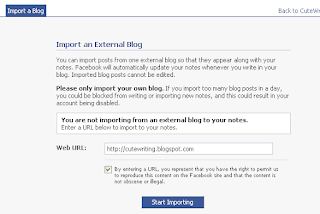
Add More Friends and Invite Them to Your Facebook Page
Now, you need to build a fan base for the page you created. Share your page with your friends, and tell them to invite their friends. Make it a viral marketing campaign, so that anyone joins invites their friends as well and it goes on.
Moreover, put link to your Facebook page profile on your blog, and let the readers know about your sites Facebook presence. This is important, since in your Facebook page, you can add the feed to your site, your updates, links, and anything you wish to share with your readers. The Facebook page can connect quite well with your readers and keep them updated. Here you can share your book's Amazon link and reviews posted by any other user or website.
Facebook Beacon
It's a small code snippet you can add to your blog or website that will alert Facebook whenever a uses does some action such as clicking on a link or purchasing a book from your website. This feature will publish an entry to that user's Facebook profile, so that it will be directly visible to his friends. The user is in control and can opt out of this feature, if he is concerned about privacy. The Beacon can be enabled from the Facebook Business page as above (click here). More on this will be posted as a separate post, after I have tested it myself.
Create Your Own Facebook Application
I hear you mumbling that it's the work of developers and not us, writers. Check! Check! You can create a Facebook application yourself, and it will work as a widget to your blog's entries. Go to Widget Box and sign up completely free for this. Widget Box helps you create a widget from the entries of your blog, without any programming. You just need to import your blog feed and choose an appropriate design for your Widget. That's it! Your widget will update itself and will be added to the Widget Box gallery. Check out my Widget below:
 My Widgetbox application for CuteWriting.
My Widgetbox application for CuteWriting.
 You can add this widget to your blog or website to get fast updates from CuteWriting. Look at its design. I have set the colors and size of the widget myself, and it can be shelved well on your blog's sidebar. Whenever I post on this blog, the widget will update it.
You can add this widget to your blog or website to get fast updates from CuteWriting. Look at its design. I have set the colors and size of the widget myself, and it can be shelved well on your blog's sidebar. Whenever I post on this blog, the widget will update it.
This widget can be transformed to a Facebook application, from Widget Box interface itself. They have provided the complete Facebook application creation help. On the top of that, you can get money from the application you create with Widget Box, as a revenue share, from the advertisements displayed on your app. Check out my Facebook application, Grammar and Writing, which updates all posts from CuteWriting, from my Facebook Profile.
Place a Facebook Ad
 You can place an ad in Facebook for your book, if you have enough money for that, and your ad will be delivered to almost 25 million people in the US alone. The advertisement can be well tied to your website, your Facebook page for your book, and your blog. This will fetch you so many visitors. Track your visitor statistics and activity using another Facebook application, Facebook Insights. You can target specific geographical area through Facebook ads. These ads are Pay Per Click, and you can set your daily budget, according to which you will get traffic.
You can place an ad in Facebook for your book, if you have enough money for that, and your ad will be delivered to almost 25 million people in the US alone. The advertisement can be well tied to your website, your Facebook page for your book, and your blog. This will fetch you so many visitors. Track your visitor statistics and activity using another Facebook application, Facebook Insights. You can target specific geographical area through Facebook ads. These ads are Pay Per Click, and you can set your daily budget, according to which you will get traffic.
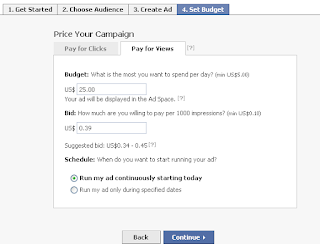 You can sign up on Insights through this link. I haven't tested Insights either, and will post when I have done so.
You can sign up on Insights through this link. I haven't tested Insights either, and will post when I have done so.
Conclusion
Promoting your books through social networking communities is really easy. You can do it in your bathing suit. The days of going from bookstores to bookstores in a truck full of your books, checking if they will stock them are long gone. You can now network with anyone anywhere in the world easily online.
Related Links:
Guide to Getting Published: Literary Agent FAQ
Story of New York Literary Agency Scam
Typescript Formatting
Copyright © Lenin Nair 2008
Create a Facebook Page for Your Book
As a starting point, you need a Facebook page, such as this one here, for your book, or for your blog if you have created one to promote it.
 To create a page, go to Facebook Business and then pages; click here. Choose the appropriate option from Local; Brand or Product; or Artist, Band, or Public Figure. You may want to choose the third and then 'writer', if you are promoting with your name. Otherwise, just choose Brand or Product and then 'website' to link to your book promotion blog. Once done creating your page, be a fan of it to add it to your personal Facebook profile.
To create a page, go to Facebook Business and then pages; click here. Choose the appropriate option from Local; Brand or Product; or Artist, Band, or Public Figure. You may want to choose the third and then 'writer', if you are promoting with your name. Otherwise, just choose Brand or Product and then 'website' to link to your book promotion blog. Once done creating your page, be a fan of it to add it to your personal Facebook profile.Now, import your blog's feed through the Notes feature on the page you just created. Look at the following screenshot. I have used my FriendFeed feed to post directly to Facebook page. This will update all my social network activities to this page and keep my readers updated. You can use your FriendFeed or your blog's normal RSS feed to post on Notes.
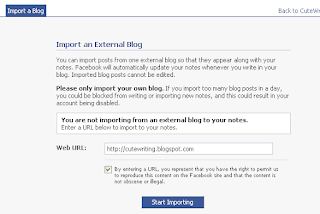
Add More Friends and Invite Them to Your Facebook Page
Now, you need to build a fan base for the page you created. Share your page with your friends, and tell them to invite their friends. Make it a viral marketing campaign, so that anyone joins invites their friends as well and it goes on.
Moreover, put link to your Facebook page profile on your blog, and let the readers know about your sites Facebook presence. This is important, since in your Facebook page, you can add the feed to your site, your updates, links, and anything you wish to share with your readers. The Facebook page can connect quite well with your readers and keep them updated. Here you can share your book's Amazon link and reviews posted by any other user or website.
Facebook Beacon
It's a small code snippet you can add to your blog or website that will alert Facebook whenever a uses does some action such as clicking on a link or purchasing a book from your website. This feature will publish an entry to that user's Facebook profile, so that it will be directly visible to his friends. The user is in control and can opt out of this feature, if he is concerned about privacy. The Beacon can be enabled from the Facebook Business page as above (click here). More on this will be posted as a separate post, after I have tested it myself.
Create Your Own Facebook Application
I hear you mumbling that it's the work of developers and not us, writers. Check! Check! You can create a Facebook application yourself, and it will work as a widget to your blog's entries. Go to Widget Box and sign up completely free for this. Widget Box helps you create a widget from the entries of your blog, without any programming. You just need to import your blog feed and choose an appropriate design for your Widget. That's it! Your widget will update itself and will be added to the Widget Box gallery. Check out my Widget below:
 You can add this widget to your blog or website to get fast updates from CuteWriting. Look at its design. I have set the colors and size of the widget myself, and it can be shelved well on your blog's sidebar. Whenever I post on this blog, the widget will update it.
You can add this widget to your blog or website to get fast updates from CuteWriting. Look at its design. I have set the colors and size of the widget myself, and it can be shelved well on your blog's sidebar. Whenever I post on this blog, the widget will update it.This widget can be transformed to a Facebook application, from Widget Box interface itself. They have provided the complete Facebook application creation help. On the top of that, you can get money from the application you create with Widget Box, as a revenue share, from the advertisements displayed on your app. Check out my Facebook application, Grammar and Writing, which updates all posts from CuteWriting, from my Facebook Profile.
Place a Facebook Ad
 You can place an ad in Facebook for your book, if you have enough money for that, and your ad will be delivered to almost 25 million people in the US alone. The advertisement can be well tied to your website, your Facebook page for your book, and your blog. This will fetch you so many visitors. Track your visitor statistics and activity using another Facebook application, Facebook Insights. You can target specific geographical area through Facebook ads. These ads are Pay Per Click, and you can set your daily budget, according to which you will get traffic.
You can place an ad in Facebook for your book, if you have enough money for that, and your ad will be delivered to almost 25 million people in the US alone. The advertisement can be well tied to your website, your Facebook page for your book, and your blog. This will fetch you so many visitors. Track your visitor statistics and activity using another Facebook application, Facebook Insights. You can target specific geographical area through Facebook ads. These ads are Pay Per Click, and you can set your daily budget, according to which you will get traffic.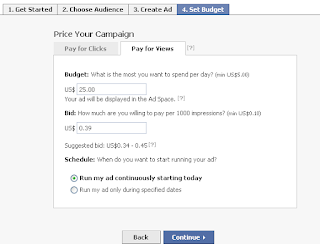 You can sign up on Insights through this link. I haven't tested Insights either, and will post when I have done so.
You can sign up on Insights through this link. I haven't tested Insights either, and will post when I have done so.Conclusion
Promoting your books through social networking communities is really easy. You can do it in your bathing suit. The days of going from bookstores to bookstores in a truck full of your books, checking if they will stock them are long gone. You can now network with anyone anywhere in the world easily online.
Related Links:
Guide to Getting Published: Literary Agent FAQ
Story of New York Literary Agency Scam
Typescript Formatting
Copyright © Lenin Nair 2008
Thanks for these tips. Another idea is to create and lead a Facebook group dedicated to your book's subject. For non-fiction books, that could be a good way to generate exposure because people might be looking for the group and then come across your book. I also encourage people to set their status to reading my book when they are - status messages are a very effective way to push notices to friends' Facebook homepages.
ReplyDeleteThanks, Sean for the comments.
ReplyDeleteNice and informative.Create facebook application and boost your business.
ReplyDeletehi this blog is so useful... cannot tell you however am unable to install he widget application... can you help please. i want to install almost similar widgets like facebok and find us on facebook etc...pls pls help
ReplyDeleteAre you talking about widgets found on Widgetbox? If your widget has associated embed code, you may just copy-paste it into the sidebar of the blog to embed. Let me know which widget you want to embed and let me see how I can help. Good to know you liked CW.
ReplyDeleteLenin