Do you know that there are a number of programs available for creative writers? Yes, there are. Writers don't depend alone on word processors for their craft, just because writing a novel is more complex a process than writing a small article or short story. It is more of a brain activity than just text formatting and color selection. So, a dedicated piece of software can make the job easier.
In creative writing, mainly in the areas of novel writing and short fiction writing, there are tasks such as imagining a number of characters; developing their individual biographies, most of which may not even be mentioned in the final output; and marking plot points, which can have significance in the progress of the novel. For these tasks, nobody would think a word processor alone is enough. Here are a number of software programs that help you in your writing. I have two sections. In the first, I have high-end, feature-rich software, which are not free. In the second part, I have a program that comes completely free.
High-end Applications
1. Dramatica Pro


TopTenReviews.com recently rated this program as the absolute best for creative writers. It got all four rating amounting to a Gold. The program feature set includes structure guide (outlines guide that helps developing storyline), brainstorming (that helps get new ideas), character illustrations (helps visualize characters), conflict development (helps make twists and conflicts in the story), plot development, etc. This software works with all platforms and operating systems.
2. Power Writer


Power Writer was rated at Silver by TopTenReviews.com. It doesn't have all the features of the above program. It still is easy-to-use, low-price software for writers. Power Writer is not yet available for Windows Vista.
3. Story View


Story View is a high-priced program packed with features like structure guide, brainstorming, etc. Its rated at bronze, may be due to the price. Story View is easy to install as well; it is available for all platforms except Windows Vista.
4. StoryBase
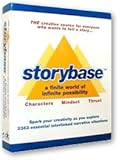

Low-priced Storybase is not as rich in features as other software programs above. It has features like conflict development, plot development, and brainstorming. It is not yet available for Vista.
5. Power Structure


Power Structure is high-priced and feature packed. Its help and support system is rated low by the reviewers. It is available for all major platforms except Windows ME; which I guess doesn't affect most people!
Aside from these features mentioned, these software have other basic word processor features such as, spellchecking, word count report, etc. There are only a few exceptions, such as Dramatica Pro doesn't have spell-checking or word count. Before you make a purchase, analyze the software fully and check to see if all features you need are there in it.
Free Software Program for Writers
Though you may wish to purchase a software application for more features and better writing development, I have a recommended completely free software application. This is yWriter from Spacejock Software.
This program helps you in your creative process by breaking down the work into scenes and plot points. I was surprised to see this program is completely free. You can donate of course to the site, and I recommend it much.
Conclusion
I can't think how deeply the technological revolution affected our lives. Everything is breeze nowadays. Imagining the times of people like Charles Dickens and Victor Hugo, I can say only one thing. Those people wrote the best of the English Classics at a time when such technological advancement was not even a remote dream. And they are still thought of as the best writers ever. Which means, you just need a word processor to write a great novel if you have that talent, which ultimately is the most important thing.
Related Entries:
Creative Writing Prompts
Copyright © Lenin Nair 2008
In creative writing, mainly in the areas of novel writing and short fiction writing, there are tasks such as imagining a number of characters; developing their individual biographies, most of which may not even be mentioned in the final output; and marking plot points, which can have significance in the progress of the novel. For these tasks, nobody would think a word processor alone is enough. Here are a number of software programs that help you in your writing. I have two sections. In the first, I have high-end, feature-rich software, which are not free. In the second part, I have a program that comes completely free.
High-end Applications
1. Dramatica Pro

TopTenReviews.com recently rated this program as the absolute best for creative writers. It got all four rating amounting to a Gold. The program feature set includes structure guide (outlines guide that helps developing storyline), brainstorming (that helps get new ideas), character illustrations (helps visualize characters), conflict development (helps make twists and conflicts in the story), plot development, etc. This software works with all platforms and operating systems.
2. Power Writer

Power Writer was rated at Silver by TopTenReviews.com. It doesn't have all the features of the above program. It still is easy-to-use, low-price software for writers. Power Writer is not yet available for Windows Vista.
3. Story View

Story View is a high-priced program packed with features like structure guide, brainstorming, etc. Its rated at bronze, may be due to the price. Story View is easy to install as well; it is available for all platforms except Windows Vista.
4. StoryBase
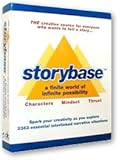
Low-priced Storybase is not as rich in features as other software programs above. It has features like conflict development, plot development, and brainstorming. It is not yet available for Vista.
5. Power Structure

Power Structure is high-priced and feature packed. Its help and support system is rated low by the reviewers. It is available for all major platforms except Windows ME; which I guess doesn't affect most people!
Aside from these features mentioned, these software have other basic word processor features such as, spellchecking, word count report, etc. There are only a few exceptions, such as Dramatica Pro doesn't have spell-checking or word count. Before you make a purchase, analyze the software fully and check to see if all features you need are there in it.
Free Software Program for Writers
Though you may wish to purchase a software application for more features and better writing development, I have a recommended completely free software application. This is yWriter from Spacejock Software.
This program helps you in your creative process by breaking down the work into scenes and plot points. I was surprised to see this program is completely free. You can donate of course to the site, and I recommend it much.
Conclusion
I can't think how deeply the technological revolution affected our lives. Everything is breeze nowadays. Imagining the times of people like Charles Dickens and Victor Hugo, I can say only one thing. Those people wrote the best of the English Classics at a time when such technological advancement was not even a remote dream. And they are still thought of as the best writers ever. Which means, you just need a word processor to write a great novel if you have that talent, which ultimately is the most important thing.
Related Entries:
Creative Writing Prompts
Copyright © Lenin Nair 2008
It seems a little like cheating. I wouldn't know where to start with something like this. It is hard enough figuring out the basics of a program like microsoft publisher.
ReplyDeleteI really can't imagine using software to create a plot (and I'm a big geek).
ReplyDeleteHmmm, but I can imagine the writers in Hollywood doing such a thing...
An additional software that writers may find useful is an organizational and notes software called NoteScribe. With NoteScribe you can store all of your thoughts, ideas, and research for your next book, article, or blog, and then retrieve your notes using a variety of methods including a global search function to find specific words or phrases in your notes.
ReplyDeleteIf you'd like to learn more about how NoteScribe could help you keep your notes more organized, please visit www.NoteScribe.net to see more features or to see our video overviews, and to get a 30-day free trial.
Thank you all for your time.
Thanks for the yWriter mention, and the link.
ReplyDeleteAnyone a bit dubious about writing software just has to think of it as a word processor which breaks your novel down into chapters and scenes, and allows you to add comments and notes to them. Any additional features can be ignored.
Well let me add Roughtdraft to your list of recommended software, and add my vote for Spacejock software.
ReplyDeleteI am using roughdraft for short fiction. Longer fiction requires better organization and background.
And I'd be remiss not to add Liquid Story binder, and on the mac Jer's Writing Hut and Storymill, writer specific, and for more general apps...Scrivener.
Right now using power structure and power writer, and as I said Roughdraft, which is completely free
Nadin
A word or so about Dramatica. Dramatica level one helps build and organize your plots, characters, first draft etc. without going so deeply into it that you write yourself out before you create your novel.
ReplyDeleteLevel two lets you analyse what you've written to make sure that ALL of the elements you wanted are actually in there.
In my opinion, level three is best used by your editor or colaborator for an analysis that leads to the final ready for prime time draft.
The thing I don't like about the program is that it makes planning so in depth that it presents a danger of burnout. I think too much planning is worse than none.
Nevertheless, I consider Dramatica the best software available for the construction/deconstruction of the novel.
As well as being a great tool for novelists, it would be an outstanding assist to academicians who specialize in the analysation of literature.
Sometimes you need a distraction-free environment to write. And for that, Q10 is the tool you need. (www.baara.com/q10/)
ReplyDeleteIt is a full screen text editor. Period.
No toolbars, No menus, nothing. Just you and your text.